YOU DONT HAVE TO PRESS F5 ANYMORE IF YOU USE THE UPDATED SCRIPT HERE :
http://humanatictrainer.blogspot.com/p/auto-call-id-getter.html
For GMT+8 Users of Humanatic
First Tick the DATE AND TIME on your taskbar:
http://humanatictrainer.blogspot.com/p/auto-call-id-getter.html
For GMT+8 Users of Humanatic
if you are copying some Call ID to Notepad
this trick will remove the pain in the ass of tracking and disputing some calls
hit the Change date and time settings...
Click the change time zone and choose UTC -06:00
Click ok and hit Apply
now change the Date and Time:
then follow this screenshot below:
After that Click Apply and Ok and you're done on setting up the time :D
Lets proceed to the next step
Go to Notepad
Copy the Call ID and put your TAG the press F5
And NOW download your Detailed Earning History
open the file
track down the time :D
ENJOY!!




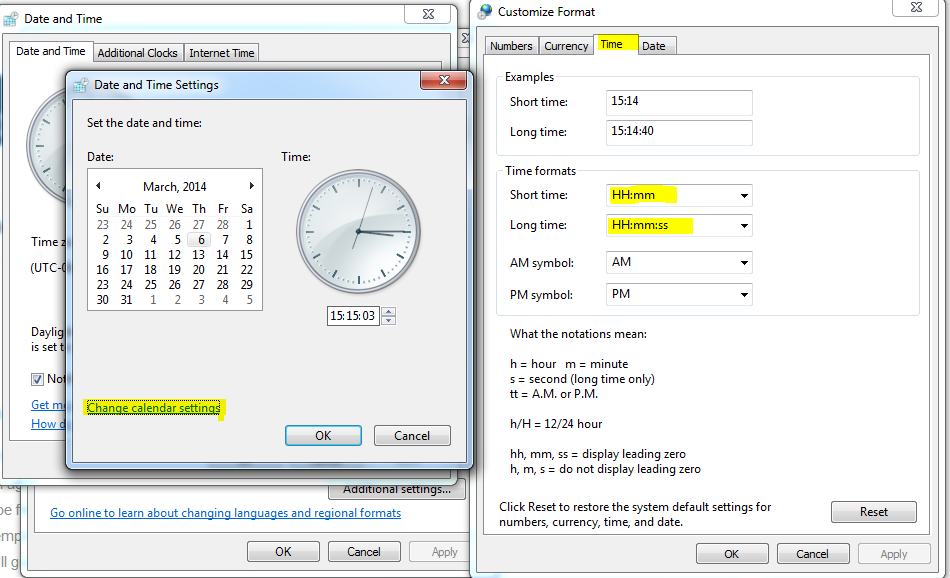

Comments
Post a Comment